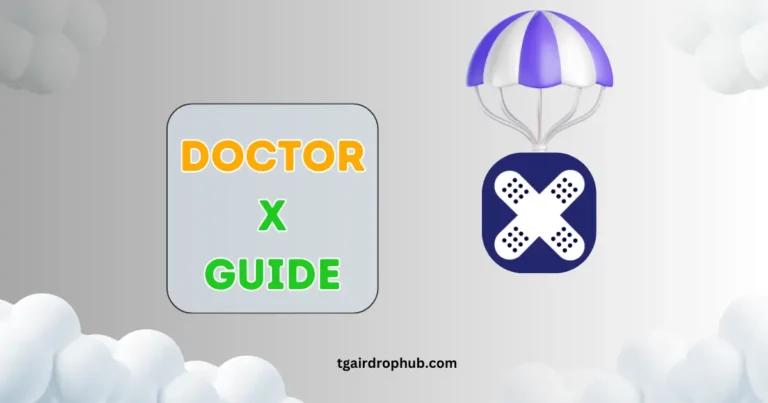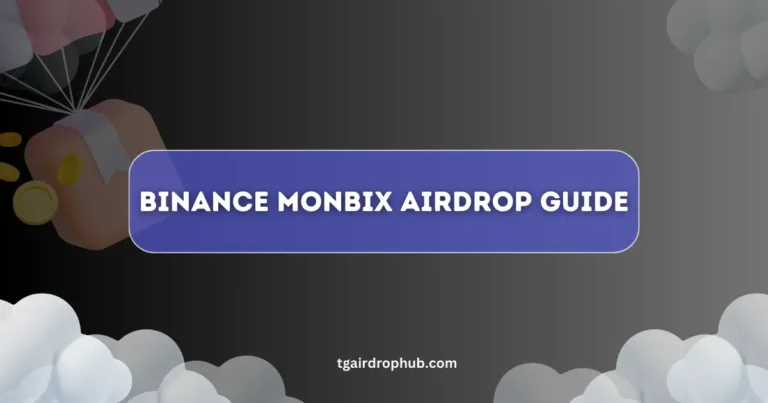Complete Guide to Buying EGLD and Withdrawing It to xPortal Wallet
Do you want to use EGLD tokens for gas fees or transactions on the MultiversX blockchain? This step-by-step guide will show you how to buy EGLD. It will also explain how to change your crypto, like BTC or USDT, into EGLD. Finally, you will learn how to safely move it to your xPortal wallet. This guide is made for both new and experienced users. It will help you through the process quickly.
Important Disclaimer:
Cryptocurrency investments can change quickly and come with real risks. Always research on your own and consider how much risk you can handle before making any money choices.
Step 1: How to Buy EGLD Tokens
Before sending EGLD to your xPortal wallet, you must buy it first. You can easily buy EGLD on several popular cryptocurrency exchanges. Here’s how to begin:
Where to Buy EGLD Tokens:
You can buy EGLD on exchanges such as:
- Binance
- KuCoin
- Crypto.com
- Gate.io
- MEXC
These platforms let you buy EGLD with cryptocurrencies like BTC, USDT, or ETH, as well as fiat currencies such as USD or EUR.
Step 2: Create an Account on the Exchange
First, you need to make a profile on one of the exchanges listed above. Follow these simple steps:
- Sign Up: Visit the exchange’s website or app and sign up using your email address.
- Verify Your Identity: Some exchanges ask you to prove your identity. You should upload a picture of your ID to finish this step.
- Enable 2FA (Two-Factor Authentication): For more security, turn on 2FA. It helps keep your account and funds safe.
Step 3: Deposit Funds into Your Exchange Account
Next, you must add money to your exchange account to buy EGLD. Here’s how you can do it:
- Find the Deposit Section: Look for your exchange account’s “Deposit” area.
- Choose Your Deposit Method: You can add funds using fiat money like USD or EUR. You can also send crypto like BTC, ETH, or USDT from your wallet.
- Complete the Deposit: If you are adding fiat, follow the steps to pay through a bank transfer or credit card. If you send crypto, send the coins to the exchange’s wallet address.
Step 4: Buy EGLD Using Your Deposited Funds
After you put in your money, you can buy EGLD. Here’s how it works:
- Go to the Trading Section: Open the exchange’s Buy/Sell or Markets tab.
- Search for EGLD: In the trading section, look for EGLD. You will see trading pairs like EGLD/BTC, EGLD/USDT, or EGLD/ETH.
- Choose Your Trading Pair: Pick the pair based on your deposited asset. For example, if you put in USDT, select EGLD/USDT.
- Buy EGLD: Type in the amount of EGLD you want to buy and click “Buy.” After that, confirm the purchase and the EGLD will go to your exchange account.
You can change BTC, USDT, or ETH to EGLD without trading fees if you want to.
If you have coins like BTC, USDT, or ETH and want to exchange them for EGLD without paying trading fees, many exchanges can help you. Here’s how to do it:
- Log into Your Exchange Account: Open your exchange account where you keep BTC, USDT, or ETH.
- Find the “Convert” or “Trade” Section: Look for the part to change or swap your crypto in your account dashboard.
- Pick Your Crypto Pair: Choose the crypto you want to change (BTC, USDT, or ETH) into EGLD.
- Check for No Trading Fees: Make sure the exchange shows no fees for the change.
- Finish the Conversion: Once you check the details, click “Convert” or “Swap,” and your EGLD will appear in your exchange account.
Why Convert with Zero Trading Fees?
- Save Money: You can skip extra costs when you change.
- Quick Transactions: Changing is usually faster since you don’t have to wait for a market order.
- Direct Access to EGLD: This is an easy way to get EGLD tokens without buying and selling them.
Step 5: Withdraw EGLD to xPortal Wallet
Now that you have bought EGLD, move it to your xPortal wallet. Follow these steps:
Install portal Wallet
- Download the App: Get the xPortal wallet from the Google Play Store or Apple App Store.
- Set Up Your Wallet: Follow the steps on your screen to set up your wallet. Make sure to store your recovery phrase safely.
Get your Portal Wallet Address
- Open the portal wallet app.
- Go to the “Receive” section. Copy your MultiversX wallet address.
Withdraw EGLD from the Exchange
- Log into the Exchange: Go to where your EGLD is kept.
- Find the Withdrawal Section: Look for your account’s “Withdraw” or “Send” button.
- Select EGLD: Pick EGLD as the type of cryptocurrency you want to take out.
- Paste Your xPortal Wallet Address: Put the wallet address you copied from xPortal into the recipient field. Recheck the address to make sure it’s correct.
- Enter the Withdrawal Amount: Decide how much EGLD you want to take or all of it.
- Confirm the Transaction: Look over the transaction details and confirm the withdrawal. Some exchanges may ask you to do 2FA (two-factor authentication) for safety.
Wait for Confirmation
- Track the Transaction: The transaction might take a few minutes to finish. You can use the transaction ID or the exchange’s tracking tool to check how it is going.
Verify the Funds in the xPortal Wallet.
- After the transaction is confirmed, look at your portal wallet. You will find your EGLD tokens in the balance area.
Conclusion
Buying EGLD tokens and moving them to your portal wallet is simple. This process allows you to use the MultiversX blockchain for quick and cheap transactions. You can convert BTC, USDT, or ETH to EGLD. You can also buy EGLD directly with cash. Just follow these steps to make sure your tokens are safe in your xPortal wallet.
Important Reminder:
Cryptocurrency transactions can not be changed once they are done. Always check all details before making any transfers to avoid losing your money.
Now that your EGLD is safe in your xPortal wallet, you can use it to pay gas fees or other transactions on the MultiversX blockchain. Enjoy trading! 🚀
FAQ:
A: How long will it take for EGLD to show up in my xPortal wallet?
A: Withdrawals usually take a few minutes. However, they can take more time based on the conditions.
If you need to correct your wallet address, here’s what you should do. First, double-check if you typed it wrong. If you realize the mistake, don’t panic. Try to fix it immediately if you can. You can send a request for help to the support team. They can assist you. Remember, always be careful when handling your wallet address to avoid issues in the future.
A: Always check your wallet address twice before you confirm transactions. If you make a mistake, you might lose your money.
This new text is easier to read and keeps readers interested. It also includes legal notices and should be clear. It follows AdSense’s rules for good content.